I’ve been a regular Evernote user for a few years now, using it numerous times a week to compose blog posts, articles and announcements for several of my websites. Evernote allowed me to write in a somewhat distraction-less environment that made me focus totally on my content, not on its form.
While I love Evernote, I sometimes find myself forced to fool around with fonts families, font sizes and the likes… stuff that sometimes takes my attention away from my content.
I’m surprised that I discovered Dropbox Paper just a few days ago, because it’s been in beta for half a year! It caught my attention immediately as a potential upgrade from Evernote, so I went ahead and tested it.
So, I decided to ditch Evernote and go all the way and move all my notes to Paper. They’re very similar, but there’s one special reason that sealed the deal and made me migrate to Paper. Less is more.
Let’s see what’s missing on purpose from Dropbox Paper that makes it unique. Why less is more.
No font selection
Why should I have to care about font family if I’m here to write a new blog draft or my next forum announcement?
No font size selection, only regular size and title tags
Whenever you copy/paste something, you don’t have to worry about font size. You have the regular size, H1 and H2. Why should there be more?
No font colors
Okay, I’ll be honest. That one I had a hard time getting over. I did once I discovered how to highlight text by selecting text then pressing CTRL+E. I usually used colored text to make it stick out, so Paper’s highlighting filled the gap nicely.
No toolbar
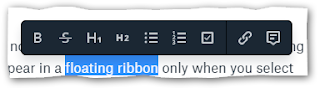 Paper is distraction-less like no others. There are no menus, no extra (useless) buttons cluttering the top of the page. All the formatting options appear in a super modern floating ribbon only when you select text. I needed some time to get used to it, but it was worth it. Also, If you ever need to insert something, move your mouse pointer into the left margin and use the + button. Works wonders.
Paper is distraction-less like no others. There are no menus, no extra (useless) buttons cluttering the top of the page. All the formatting options appear in a super modern floating ribbon only when you select text. I needed some time to get used to it, but it was worth it. Also, If you ever need to insert something, move your mouse pointer into the left margin and use the + button. Works wonders.
All in all, I’m impressed by how good the document editor works. It’s modern, light and incredibly pleasant to use. It feels right. It’s super focused on content creation without distractions and clutter.
Dropbox Paper sure isn’t for everyone. Since it just recently went out of beta, some of its features are still either lacking or bugged. (That’s especially true for the Android app) Despite its few shortcomings, it has everything it needs to be a strong Evernote contender. Make sure you check it out and see for yourself.
Happy cloud distraction-less writing! 

No comments:
Post a Comment